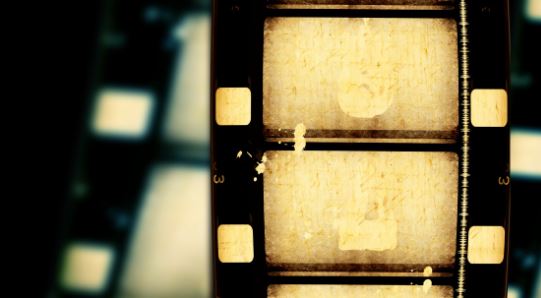Getting the most out of your video budget: a guide
Have you ever seen an amazing video and think 'it looks so good, if only we could afford something to do like that!' Costs for video are not always as high as you think, and there's several ways to minimise expenses and get the most out of your budget. Here's a little guide to help you plan your next video campaign:
Pre-production
Before even getting the cameras out, a lot of behind the scenes work is vital. In fact, I’d say you ideally do about 50% of the work before you start filming or editing. If your pre-production is effective, the rest of your project (should) flow smoothly!
What’s your story?
Deciding on your message is a crucial thing - don’t just make a video about something just because you think you should. What do you want to say? Are you giving a unique perspective on a topic, or are you telling your story in the way that reflects your brand? Use your budget to focus on key pieces of content, like the narrative around your brand and your core user journeys.
Have you structured the narrative?
Scriptwriting is an essential part of video production, and is important even if you’re not having a voiceover and on-screen text. Structuring your narrative by way of a shot list (what you’ll see and when during your video) will give your message impact. Give it a strong opening, middle and end. Structuring the narrative will help to avoid costly mistakes later on in the edit. Interview questions may form this structure if your video is an interview; make sure the questions are well formulated and that they’re open-ended.
What’s your budget and timescale?
Believe it or not, this is something that can be overlooked. You can’t get big budget production value from a tiny budget. What you can do, however, is seek to maximise that budget however possible - maybe seeing if you can rent a location space cheaply, or hiring family and friends as actors or extras. Your timescale is vitally important too - start from the launch date of your video and work your way backwards to formulate a film production schedule.
Where will the video go?
Is your video for your website? For Vimeo, Youtube, or Instagram? Utilise your budget so you can work all forms of edits into the costs. For example, for a 3 minute Youtube video, you might also want 6 short 10 second looped clips for Twitter or Instagram, and a ‘behind the scenes’ or ‘making of’ edit as well. Think about maximising your video and breaking it up into shorter pieces of content for social media.
The longevity of the video
Is this a reactive piece to company news or something that is time sensitive? Think about this when it comes to your budget. A ‘happy new year for 2018’ video may be a great idea, but it’s shelf life is going to be ridiculously short. If you only have a limited amount of video budget, focus on evergreen content - those pieces that don’t expire or run out of steam.
Where are you filming?
Location shooting can be one of the most costly elements when it comes to using your video budget. Depending on how many days you’re shooting for, moving from location to location uses up valuable time, and can cause delays if there are any issues with travel. Choose a minimum number of locations (2 a day works best), as set up and strike time (taking down a kit) can take up to an hour depending on the scale of your production.
Who are your participants?
Who will be in the video? Have a think about whether you’ll use real life employees or actors. Advantages of using your staff is that they have genuine, authentic stories to tell that come across well on camera; however if they suffer with nerves, you might be better employing actors who will do the job in an equally natural way.
If you’re looking to save costs and use people you know, ideally speak to them and do a ‘test screen’ with them - this doesn’t have to be on film, it could just be running through 5 minutes of your script with them to see if they’re a good fit. You can give participants something for taking part if they’re volunteers - refreshments and lunch is always a nice idea.
Production
Next comes the production - your actual filming day or days. Time is of the essence here; make sure you use every part of your day to the maximum!
Have you set up the framing?
There are so many things to consider when filming; that it’s nearly impossible to control everything. The weather may be a big factor. Ensure you have an idea of what the weather’s going to be doing on the day. Framing is important, too. Check your surroundings carefully (is that picture behind them straight? Is their button undone or a hair out of place?) before you start the camera rolling.
Have you checked the audio?
Whether you’re using lapel mics or using the mic from the camera, you’ll need to test before you start recording. Ask the participants what they had for breakfast; it’s the industry standard test of doing a sound check, and forms a nice ice-breaker. Ensure that weather conditions like wind won’t affect the audio output, and if you’re in a place that may have unexpected visitors ensure all phones are turned off and you have ‘FILMING IN PROGRESS’ signs outside the doors.
What about other footage (B-roll)?
If you have time, don’t miss out on the opportunity to get some lovely b-roll or cutaways. Sunshine gleaming on a stained glass window? Film it! Your participant doing an unexpected laugh and smile? Film it! All of these little moments may not make sense now or fit within your planned shot list, but they’ll be nice little additional touches when it comes to the final edit or cutting into social media clips.
Post Production
Now it’s the exciting part - putting it all into post for the edit!
How much time have you planned for the edit?
If you’ve done all of your pre-production correctly, the edit *should* be straightforward. You’ve followed a shoot schedule and a narrative, so the job of the edit should be to tell that story as effectively as possible. When confirming your budget, check the estimate to see how many rounds of amends are included. Hopefully a strong pre-production will minimise lots of amends, but you need to ensure you have enough money in your budget to cover additional amends.
What music will you use?
Music is such a contentious one, as it’s so subjective. I’ve worked on hundreds of projects where the client has loved the music, but I didn’t think it worked, or vice versa. Music should be thought about briefly in the creative stages, but you never really know what works until you’ve got the raw edit together. This is just the edit sequence without titling and music, whereby you can lay over different tracks to see what works best. When it comes to budget, check that royalty-free music is included, as music can be very costly. Places like Audiojungle are good cheap sources if you’d like to get your own music.
What about on-screen graphics?
Simple text overlays are fairly simple for an editor to do; when you involve animated elements the price skyrockets, so have a think if you’d like to combine your film with some animation. It definitely adds more of an impact to your film, but increases the post-production time significantly. Use your brand palette and fonts throughout, ensure you have given these to your supplier in good time, along with any logos or watermarks you might want to use.
Call to Action
Finally, no video is complete without a good call to action. You could be directing them to a site, you could be sending them onto another video, you could even have a really subtle CTA, but it should be there as it informs the viewer what to do next. Why not get a couple of different CTA’s produced for your end screen and A/B (split test) them to see which Call to Action elicits the most responses?
To find out more about best practice for your video project; get in touch and I’ll let you know how I can help.
Download this article as a FREE PDF GUIDE